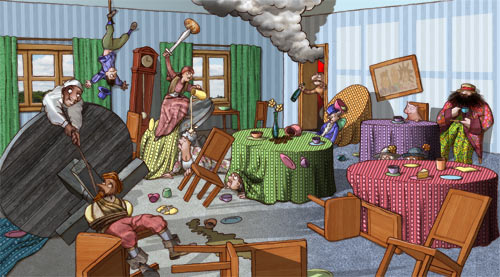For the pictures in Backbeard: Pirate for Hire I used many of the same techniques I used in the first Backbeard book. But this time, I decided to try a few new tricks, as well.
For the pictures in Backbeard: Pirate for Hire I used many of the same techniques I used in the first Backbeard book. But this time, I decided to try a few new tricks, as well.
For a while, I’ve been playing with some great free software called SketchUp. It’s a really easy, really fun program that allows you to design in three-dimensions. (If you’d like to give it a try, I have some links for downloading it here.) I decided to put it to work on the scene where Backbeard’s crew takes over the tea room.
Step 1: SketchUp
First, I built a rough model in SketchUp. It looked like this:
(Press the Play button to see it in motion.)
Step 2: Pencil
Using my model for reference, I drew a pencil sketch of the entire scene, adding in the people, the smoke, and all the small details.

Step 3: Color and texture
Next, I scanned the sketch into the computer and started to add the textures using Photoshop. Like in the last book, every part of the illustration was built from photographs I had taken. I started with the walls and carpet, using photos from inside my house.

Next came the tablecloths and furniture. Using some Photoshop tricks I was able to warp the textures to give them wrinkles and curves.
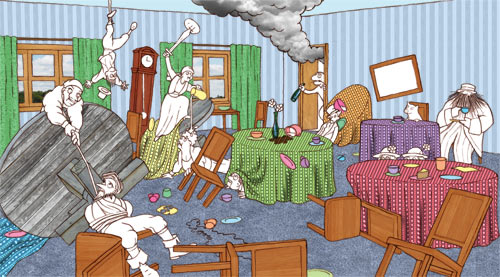
After that I did the people. (The people are always one of the most time-consuming parts of the illustrations.)

Step 4: Shadows and details
Last, I created layers of shadows and tints of color to add depth to the entire scene. This is the point when everything finally comes together and the illustration is complete.